Bring tooling to the next level.
You can now define what tools you want to use at an Alter Action Level
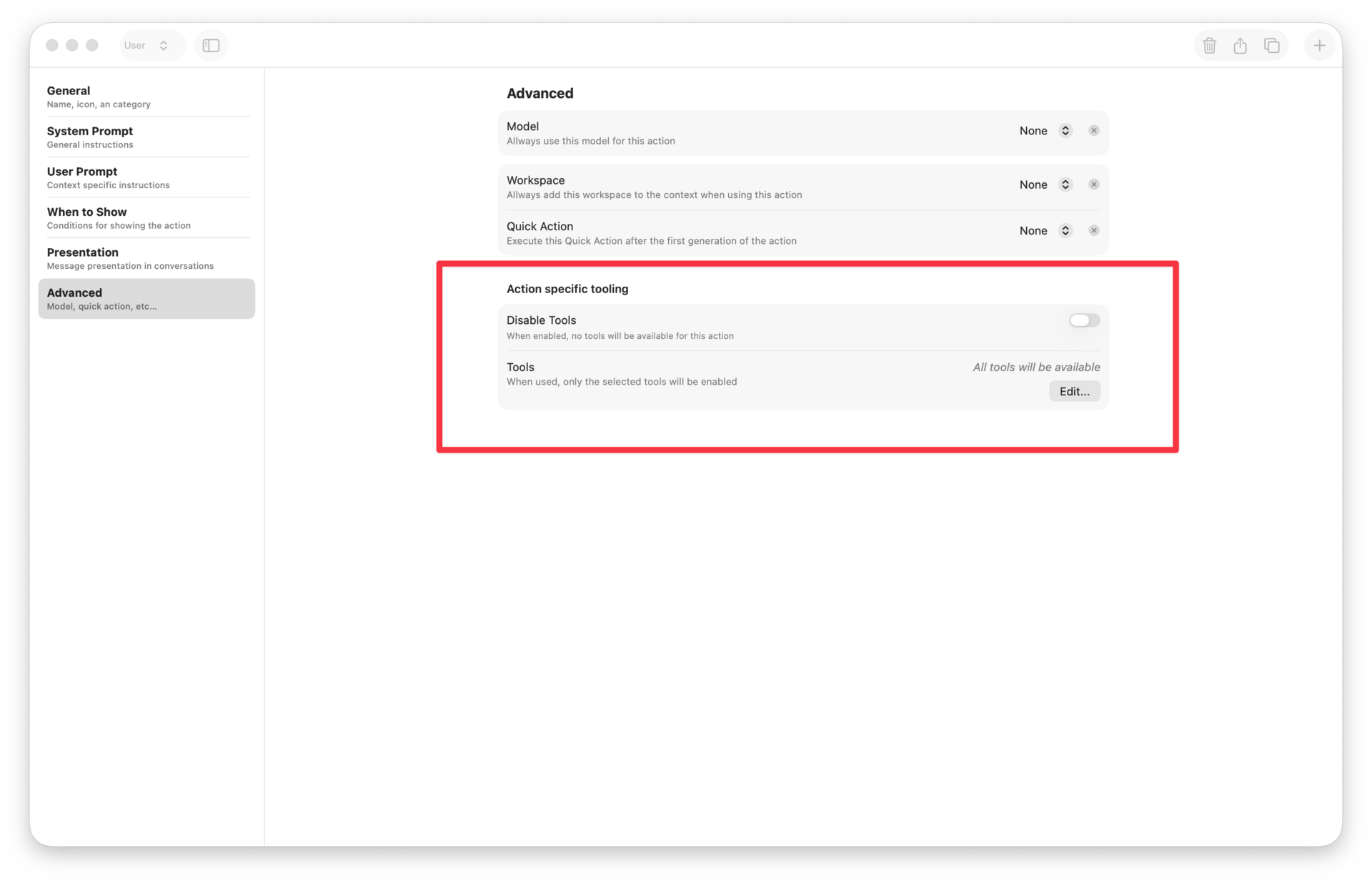
Hey everyone,
We're rolling out a feature that gives you surgical precision over how Alter executes your workflows: Action-Level Tool Customization.
Now you can decide exactly which tools are available for each specific action, perfectly balanced as all things should be.
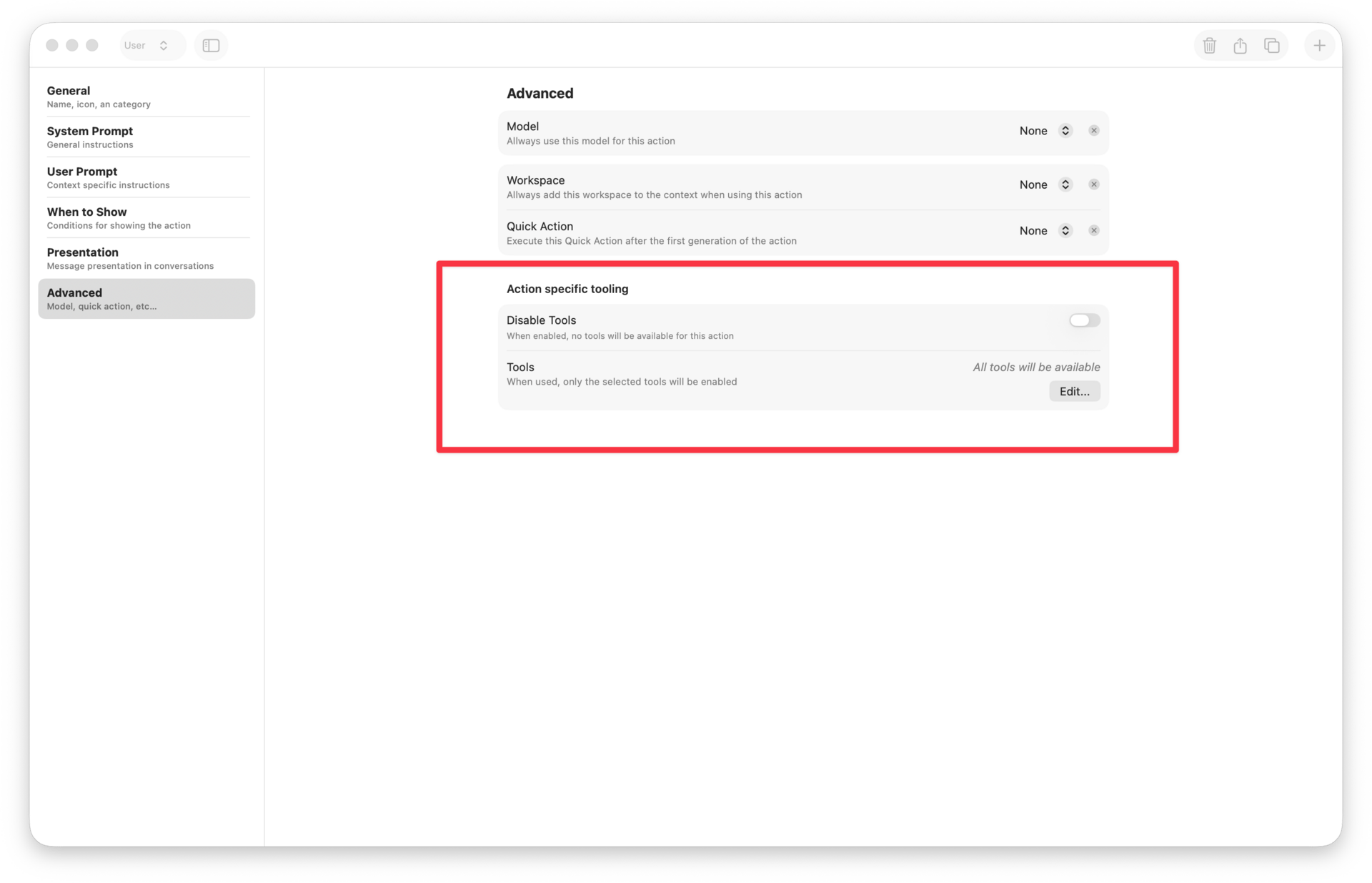
What's New?
Open any Alter Action editor, and you'll find a new Action Specific Tooling section under Advanced settings.
Here, you can define tools only for that action. Simple as that. Other tools will be ignored.
Why This Matters
1. Speed
Instead of loading every tool you have, Alter only ingests what's needed. Faster execution, every time.
2. Precision
Define exactly which tools should be available. Create a calendar action? Only enable Apple Calendar and Google Calendar. No distractions, no mistakes.
3. Context-Aware Automation
Set system instructions like "use Apple Calendar for personal events, Google Calendar for work." Alter will automatically route requests to the right calendar based on context, no manual selection needed.
4. Better Configuration
Add parameters directly in the action: email addresses, colleague names, IDs, or any other details your tools need to work perfectly.
Real-World Example
Building a calendar management action?
Include only calendar tools
Add system instructions: "Apple Calendar = personal, Google Calendar = work"
Define work rules in your profile
Done
Now when you ask Alter to schedule something, it knows exactly where it goes, personal or professional, without you specifying.
And yes it is even more powerful with the voice triggers.
The Bottom Line
More control = better results. Configure your tools at the action level, and watch your workflows become faster and more accurate.
Try it today and let us know what you build.
Cheers
Full Changelog
New Features & Enhancements
Browser Support: Added Wavebox to supported browsers
Dictation Replacements: Apply custom replacements to dictation and speech to prompt, with new replacements section in the Voice settings
Template System: Added
{% userLanguage %}tag and `{ xxx | dominantLanguage }filter for smarter language handling
Bug Fixes & Stability
Conversations: Restored confirm deletion Enter key behavior
Tool Management: Resolved crash with ghost tools, now processing tools in chunks of three to prevent freezing
Editor: Prevented crash when selection ID is nil
Diff View: Fixed magic diff toggle switch behavior
Text Selection: Restored missing text selection in bubble view
Speaker Identification: Improved speakerkit loading reliability
API Layer: Isolated API on its own actor to resolve concurrency issues
Core Data: Prevented indexing crash
Audio Recording: Improved handling to avoid frame capacity crash when ending recordings