Introducing Invisible Alter Actions
Now you see me, now you don’t
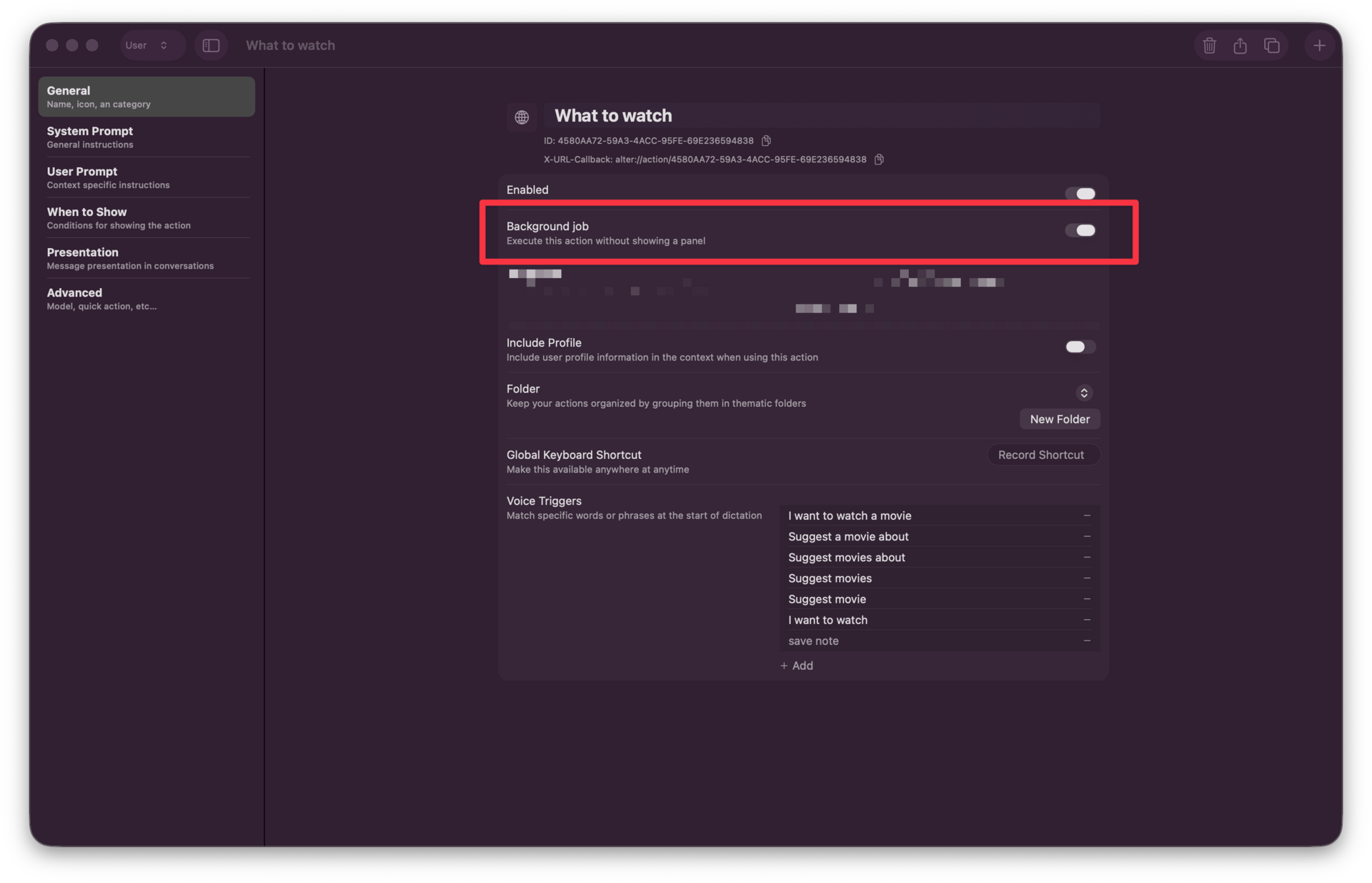
Hey everyone,
Do you find yourself performing the same Alter actions repeatedly? Imagine a world where your AI assistant handles these tasks silently in the background, without even needing a conversation window.
Today, we're thrilled to introduce Background job – a powerful new feature designed to streamline your daily workflow and boost your productivity!
What are is Background Job?
Background job is a new setting that allows you to trigger any Alter Action without having to see the Alter discussion window.
This means your AI assistant can execute commands, process information, and deliver results directly, making your most frequent tasks invisible and instantaneous. It's perfect for predictable, repetitive actions you use all the time.
Use Cases: See How It Can Transform Your Day!
We put use cases in the spotlight because that's where the real magic happens. Here are a few ways Alter Background Jobs can make your life easier:
Perfect for Grammar Correction or translation: Select any text, use your custom keyboard shortcut, and Alter will automatically correct its grammar in the background. No more distractions, just perfectly polished text instantly.
Rapid Customer Support Responses: For customer support teams or anyone answering frequent questions, this is a game-changer. Select a customer's query, use a voice trigger or global shortcut, and Alter will load the question alongside your documentation. It then automatically crafts and provides the specific answer, saving valuable time and ensuring consistent replies.
Instant Movie Recommendations: Struggling to pick a movie? Simply trigger use the Alter Action “What to watch”? Now a default Alter Action
What to Watch is now a built-in action
Try it today, just paste this in your browser:
alter://action/what-to-watch?input=Great+heist+movies
How to enable “background job”

It's incredibly simple to set up your own background jobs:
Go to your menu bar and open the Alter Action Editor.
Select an action
You'll now see a toggle called "Background Job".
By enabling this toggle for any Alter Action, it will run without a visible Alter conversation window.
You can still attach global shortcuts or voice triggers to these actions for seamless execution.
We're excited to see what you'll automate with Alter Background Jobs! This feature is all about making your interactions with Alter more efficient and integrated into your natural workflow.
Try it today and experience the power of silent automation!
Cheers,
Samuel & Olivier
Full Changelog
New Features & Enhancements
Background Jobs: Enable background jobs for everyone to execute Alter Actions silently without a conversation window
New Models: Added support for GPT-5.1, GLM 4.6, and Kimi K2 Thinking
Editor: Can set temperature for actions
Voice Triggers: Added flexible match at end for voice triggers
Dictation & Speech: Disabled cleanup for speech-to-prompt, better cleanup prompt and a way to disable the cleanup completely
Chat: No more auto resizing of the chat window and smoother auto scroll behavior when entering a new message
Actions: Added "what to watch" action
Push to Prompt: Display a notification when there is no text detected
Billing: Can buy a plan from the website
App Sense: Improved link serialization, and better regular window detection
Tools: Improved Quick Actions for tool usage
Settings: Separate blocks for local and local+ processors in the Voice tab
Flow: Better tool lookup
Bug Fixes & Stability
Crash Fixes: Resolved crashes in mic and system audio processor dealloc, mic indicator (NaN/infinity audio level values), model parameter view model deinit, tool gallery (empty path stack), application observer starting, action editor when changing actions, and during autoresizing of the chat panel
Data Races: Fixed data races in installed apps, models, and active app name, pasteboard and audio.
Notch: Fixed obnoxious notch input cursor position
Threading: Enforced main thread while message streaming
Library Updates: Updated tool client library to avoid crash on connection cancellation